【Mysql】 高级优化 --- Mysql 主从复制
本文共 1861 字,大约阅读时间需要 6 分钟。
Mysql 主从复制
Mysql 的主从复制 整体和 redis 的主从复制差不多
一、复制的基本原理
slave 会从 master 读取 binlog 来进行数据同步
三步骤:
- master 将改变记录到二进制日志(binary log)。这些记录过程叫做二进制日志时间,binary log events
- slave 将 master的binary log ebents拷贝到它的中继日志(relay log)
- slave 重做中继日志中的时间,将改变应用到自己的数据库中。MySQL复制是异步的且串行化的
原理图:
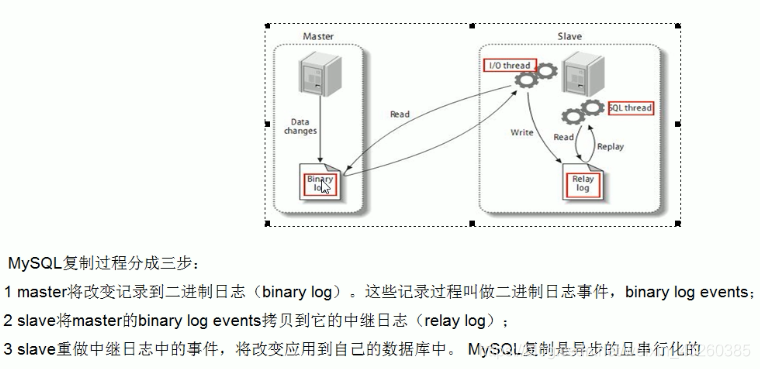
二、复制的基本原则
- 每个slave 只有一个 master
- 每个slave 只能有一个唯一的 服务器ID
- 每个master 可以有多个 salve
三、复制最大问题
复制最大的问题是:会有 延时
四、一主一从常见配置
如果是在主机和虚拟机,一定要保证二者在同一网段
(1) mysql版本一致且后台以服务运行

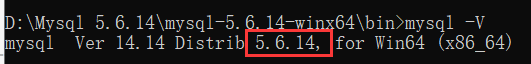
(2) 主从都配置在【mysqld】结点下,都是小写
(3) 主机修改my.ini配置文件 (Windows)
只配置两个必须项即可
① 【必须】主服务器唯一ID
server-id =1
② 【必须】启用二进制日志
log-bin=自己本地的路径/mysqlbin
log-bin=D:\Mysql5\mysql5\data\mysqlbin
③ 【可选】启动错误日志
log-err=自己本地的路径/mysqlerr
④ 【可选】根目录
basedir="自己本地路径"
basedir=D:\Mysql5\mysql5
⑤ 【可选】临时目录
tmpdir="自己的本地路劲"
⑥ 【可选】数据目录
datadir="自己本地路径/Data/"
datadir=D:\Mysql5\mysql5\data
⑦ read-only=0 (主机读写都支持)
read-only=0
⑧ 【可选】设置不要复制的数据库
binlog-lgnore-db=mysql
⑨ 【可选】设置需要复制的数据
binlog-do-db=需要复制的主数据库名字
(4) 从机修改my.cnf配置文件 (Linux)
(1) 【必须】从服务器唯一ID
server-id =2
(2) 【可选】启用二进制文件
log-bin=/var/lib/mysql/mysql-bin
(5) 因修改过配置文件,请主机+从机都启动后台mysql服务
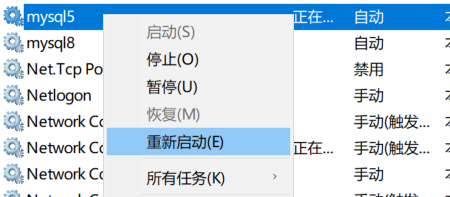
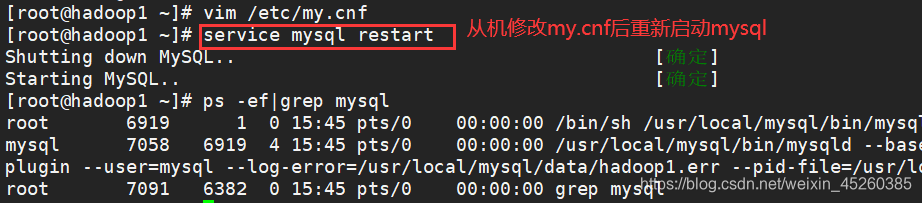
(6) 主机从机都关闭防火墙
主机手动关闭防火墙
从机命令行关闭:service iptables stop
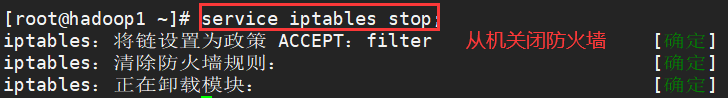
(7) 在Windows主机上建立账户并授权slave
① 授权
GRANT REPLICATION SLAVE ON *.* TO '用户名'@'从机器数据库IP’ IDENTIFIED BY '密码';
GRANT REPLICATION SLAVE ON *.* TO 'zhangsan'@'192.168.43.129' IDENTIFIED BY '123456';
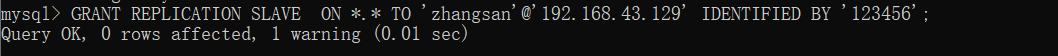
② flush privileges;
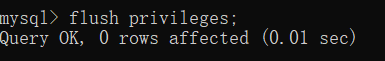
③ 查询master的状态
show master status;
记录下File和Position的值
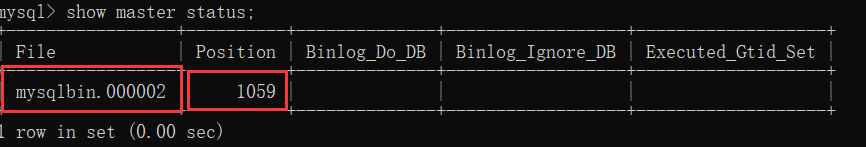
④ 执行完此步骤后不再执行主服务器MySQL,防止主服务器状态值变化
(8) 在Linux从机上配置需要复制的主机
① 在从机上配置
CHANGE MASTER TO MASTER_HOST='主机IP',MASTER_USER='zhangsan',MASTER_PASSWORD='123456',MASTER_LOG_FILE='File名字',MASTER_LOG_POS=759;
CHANGE MASTER TO MASTER_HOST='192.168.43.187',MASTER_USER='zhangsan',MASTER_PASSWORD='123456',MASTER_LOG_FILE='mysqlbin.000002',MASTER_LOG_POS=1059;
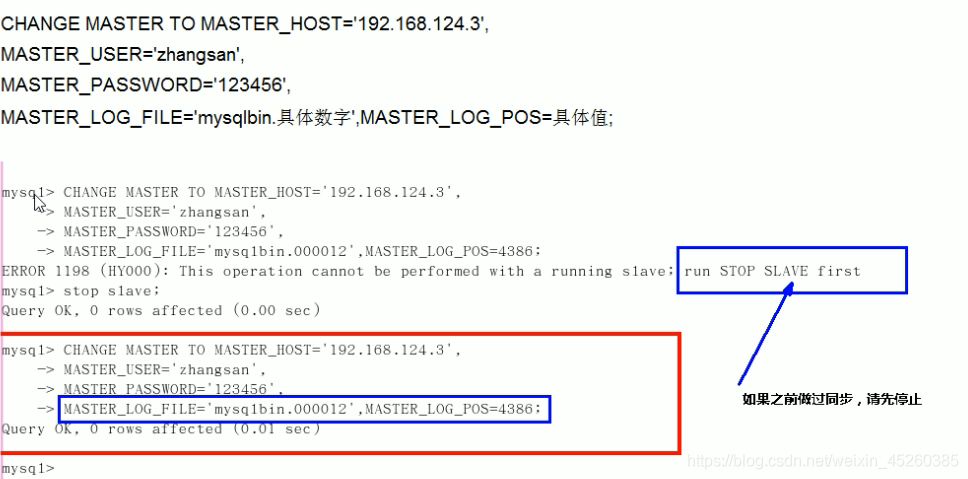
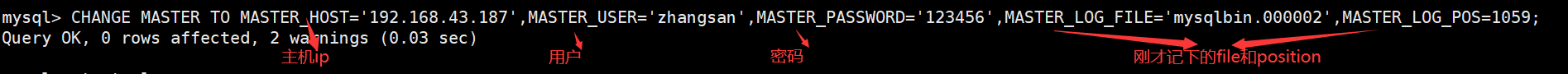
② 启动从服务器复制功能
start slave;
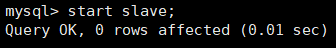
③ show slave status\G
下面两个参数都是YES,则说明主从配置成功!
Slave_IO_Running:YesSlave_SQL_Running:Yes
(9) 主机新建库、新建表、insert记录,从机复制
(10) 如何停止从服务复制功能
stop slave;
转载地址:http://lmao.baihongyu.com/
你可能感兴趣的文章
mysql 通过查看mysql 配置参数、状态来优化你的mysql
查看>>
mysql 里对root及普通用户赋权及更改密码的一些命令
查看>>
Mysql 重置自增列的开始序号
查看>>
mysql 锁机制 mvcc_Mysql性能优化-事务、锁和MVCC
查看>>
MySQL 错误
查看>>
mysql 随机数 rand使用
查看>>
MySQL 面试题汇总
查看>>
MySQL 面试,必须掌握的 8 大核心点
查看>>
MySQL 高可用性之keepalived+mysql双主
查看>>
MySQL 高性能优化规范建议
查看>>
mysql 默认事务隔离级别下锁分析
查看>>
Mysql--逻辑架构
查看>>
MySql-2019-4-21-复习
查看>>
mysql-5.6.17-win32免安装版配置
查看>>
mysql-5.7.18安装
查看>>
MySQL-Buffer的应用
查看>>
mysql-cluster 安装篇(1)---简介
查看>>
mysql-connector-java.jar乱码,最新版mysql-connector-java-8.0.15.jar,如何愉快的进行JDBC操作...
查看>>
mysql-connector-java各种版本下载地址
查看>>
mysql-EXPLAIN
查看>>